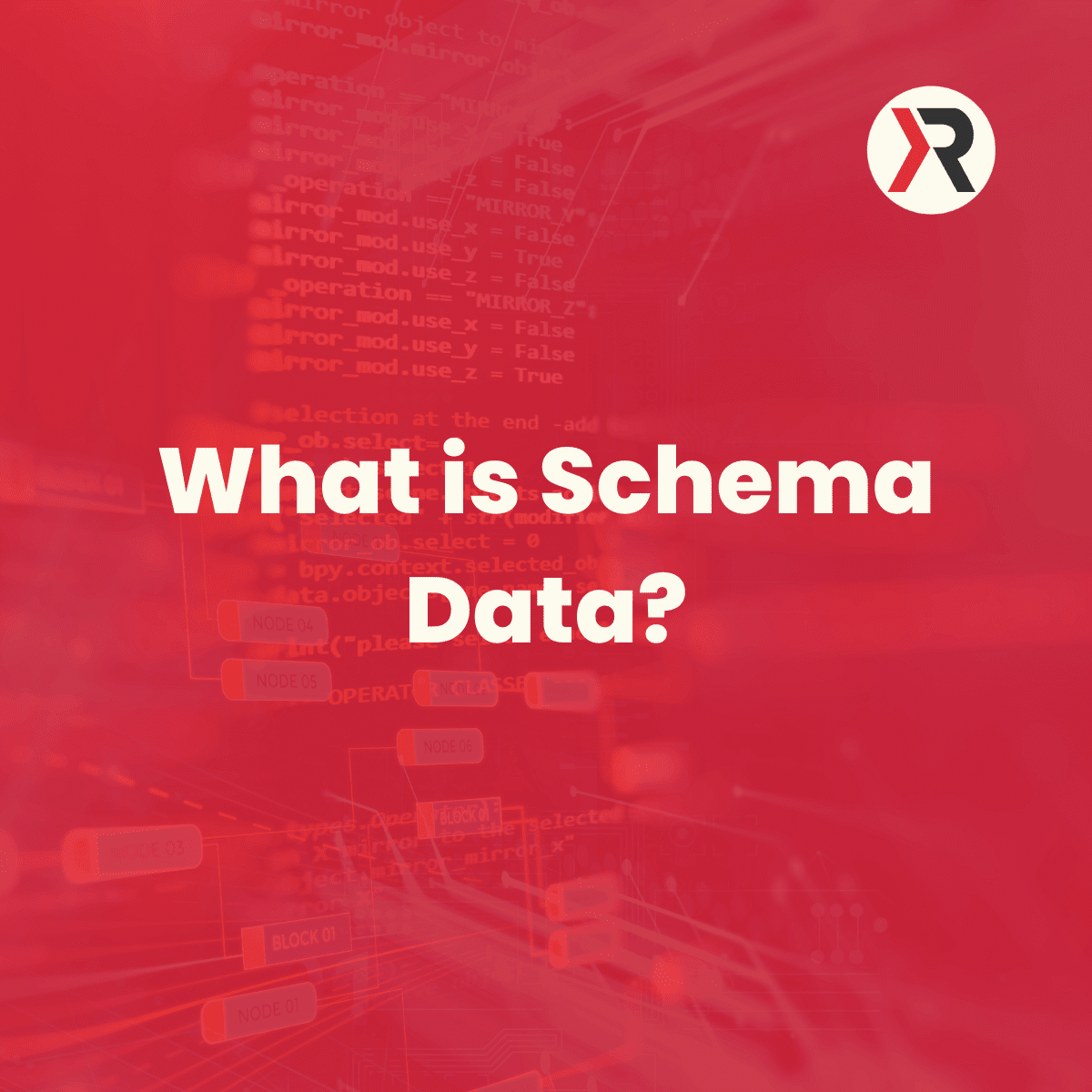What is Schema Structured Data?
Unlock the potential of structured information and watch your SEO soar to new heights. Structured information, powered by schema data, acts as a bridge between your content and search engines.
By providing a clear roadmap that search engines can easily follow, you enhance your content’s visibility and user experience. Imagine your web pages being presented with rich snippets in major search engines’ results—complete with ratings, reviews, and more.
Structured information is the key to standing out in a cluttered digital landscape and driving SEO success that’s both measurable and impactful.
The Power of Structured Information for SEO Success
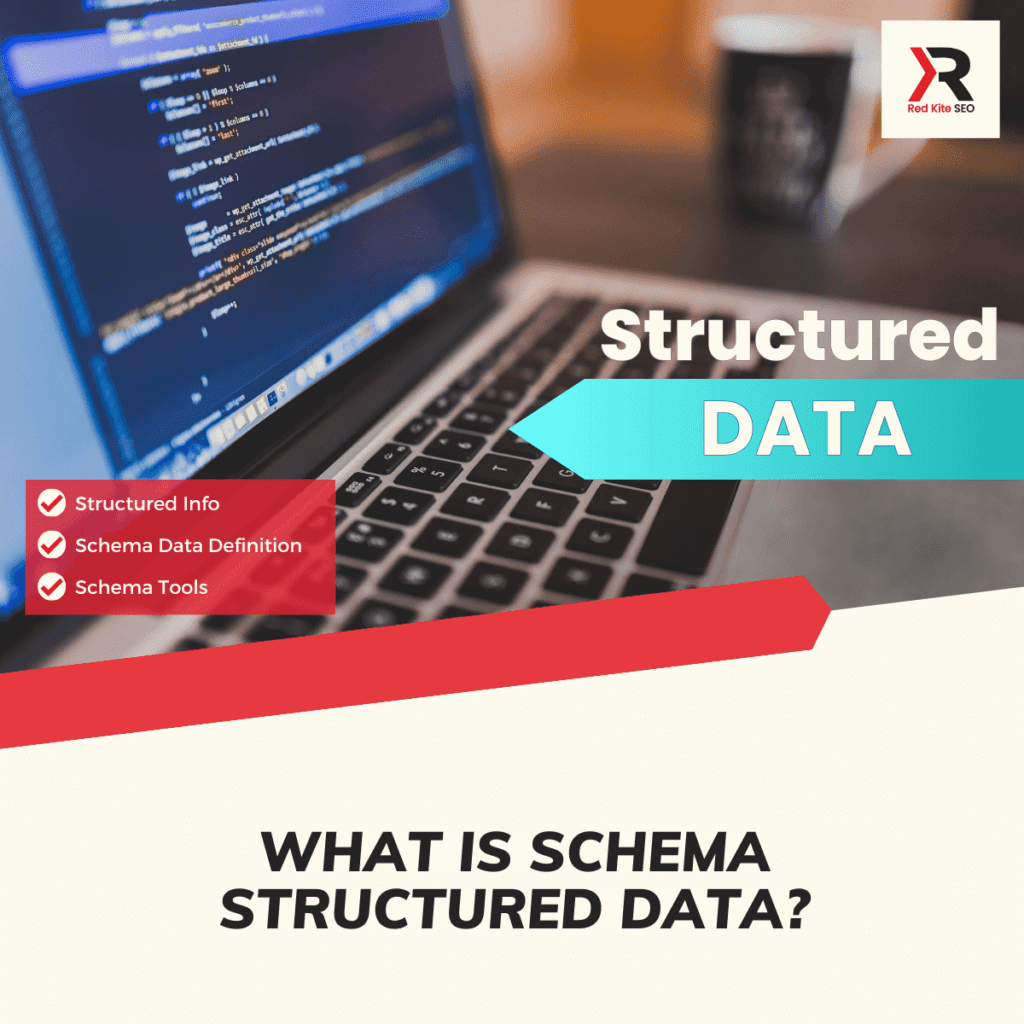
Website schema structured data refers to a specialised code, often written in JSON-LD format, that is added to a webpage’s HTML to provide explicit information about the content on that page.
This structured data helps search engines better understand the context and meaning of the content, enabling them to display rich snippets in search results.
These snippets can include additional details such as:
- Ratings
- Reviews
- Event dates
- Local business
- Services
- and more
Enhancing the visibility and attractiveness of the search result listings. Website schema structured data plays a crucial role in improving search engine rankings, user experience, and the overall visibility of a webpage in search results.
Example JSON-LD Schema code
<html> <head> <title>Apple Pie by Grandma</title> <script type="application/ld+json"> { "@context": "https://schema.org/", "@type": "Recipe", "name": "Apple Pie by Grandma", "author": "Elaine Smith", "image": "https://images.edge-generalmills.com/56459281-6fe6-4d9d-984f-385c9488d824.jpg", "description": "A classic apple pie.", "aggregateRating": { "@type": "AggregateRating", "ratingValue": "4.8", "reviewCount": "7462", "bestRating": "5", "worstRating": "1" }, "prepTime": "PT30M", "totalTime": "PT1H30M", "recipeYield": "8", "nutrition": { "@type": "NutritionInformation", "calories": "512 calories" }, "recipeIngredient": [ "1 box refrigerated pie crusts, softened as directed on box", "6 cups thinly sliced, peeled apples (6 medium)" ] } </script> </head> <body> </body> </html>
How the Example Schema Displays in the Search Results
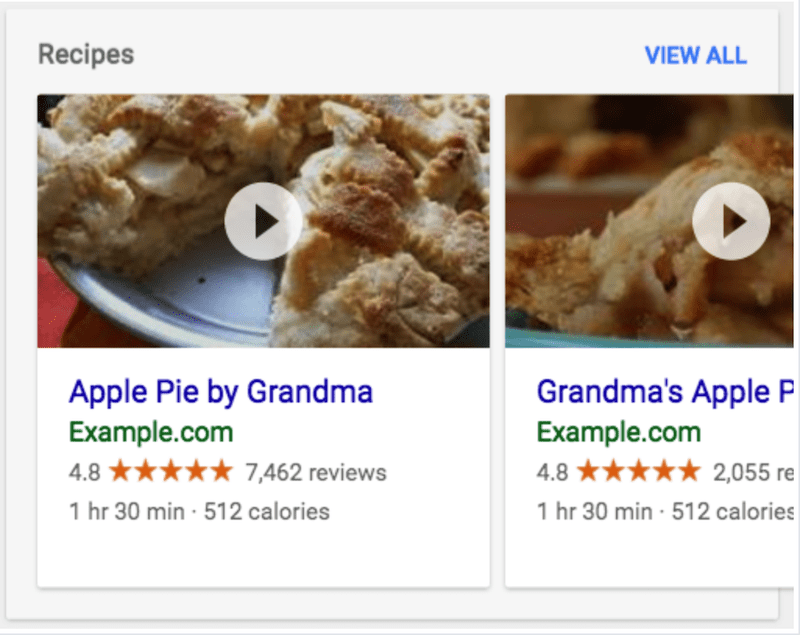
Unlocking SEO Potential with Schema Data
Imagine your website soaring high in search rankings, effortlessly attracting the right audience, and standing out in the vast digital landscape. This isn’t just a dream; it’s a reality you can achieve with the magic of schema data.
If you’re wondering what schema data is and how it can transform your online presence, you’ve come to the right place. In this article, we’ll demystify the world of schema data, explain its importance, and show you how to harness its power for your website’s SEO success.
Understanding Schema Data: Making Sense of Structured Data for Your Website
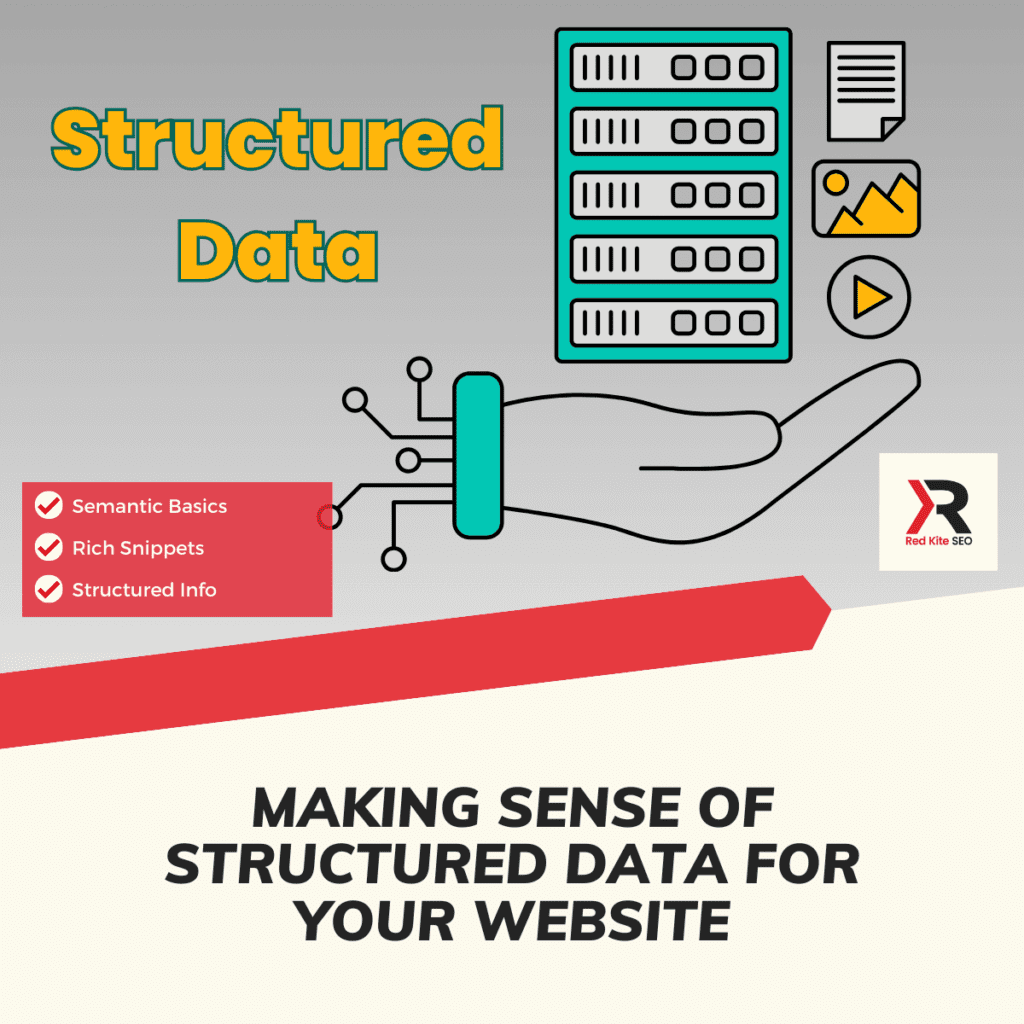
Schema data might sound like a complex term, but at its core, it’s all about structured information that speaks the language of search engines. It’s like giving your website a secret code that search engines can easily decipher, leading to better visibility and improved user experience. Here’s the breakdown:
Structured Data Definition: Schema data is organised and labelled information presented in a specific format single schema that helps search engines recognise and understand your content better.
Why It Matters: When search engines like Google understand your content, they can intelligently display relevant content around it in a more appealing way, known as rich snippets, which can significantly boost your click-through rates.
The Building Blocks: Database, Schema Markup, and More
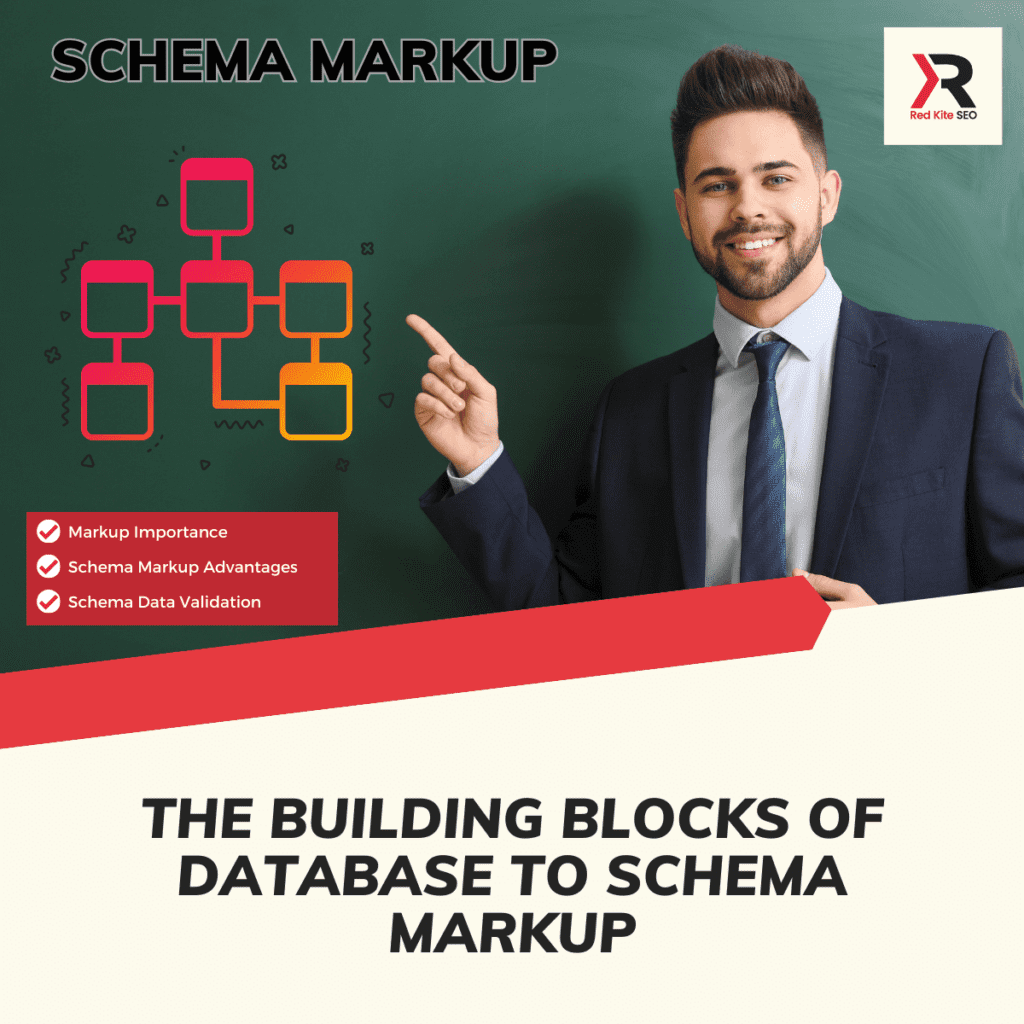
Dive deeper into the world of schema data with these essential building blocks:
- Database: Think of a database as your organised vault of information. It stores data in tables, or database objects, making it easy to retrieve and manage. Different types of databases suit various needs, from relational databases to NoSQL options.
- Relational Database: This type of database organises data in tables with relationships between them, a primary key to ensuring data integrity and efficient management.
- In DBMS: A Database Management System (DBMS) is a database instance the software that helps you manage databases efficiently. You can use SQL to communicate with databases and perform tasks like searching and updating.
- Schema Markup: This is where the magic happens. Schema markup is code you add to the markup typesof your website to provide extra context to search engines. It’s like giving search engines a backstage pass to your content.
Physical database schema
A schema describes the shape of the data and how it relates to other models, tables and databases. In this scenario, a database entry is an instance of the database schema, containing all the properties described in the schema.
A database schema is (generally) broadly divided into two categories: physical and relational database management systems schema that defines how the data-like files are actually stored; and logical database schema, which describes all the logical constraints including integrity, tables and views applied on the stored data.
Some common database schema examples include the following: star schema snowflake schema.
What is Star Schema?
A star schema is a way of organising data in a special way to help people analyse and understand it better. It’s like a star with a centre and many points around it. The centre is called the fact table, and it holds the database tables of important numbers or measurements, like sales or revenue.
The points around the centre are called dimension tables, and they give more information about the facts. For example, they have data items that might tell you when and where the sales happened, or what products were sold. These dimension tables help give context and make the facts more meaningful.
The star schema makes it easier to ask questions and find answers from the data. It’s like having everything you need in one place, so you can quickly find the information you’re looking for. It also helps with calculations and comparing data from different angles.
People use star schemas in special databases called data warehouses, database systems where they store lots of data from different sources. By using a star schema, they can analyse the data more easily and make better decisions based on what they find.
In summary, a star schema is a way of organising data to make it easier to understand and analyse. It’s like a star with a centre of important numbers and points around it that give more information. It helps people ask questions, find answers, and make better decisions.
What is Snowflake Schema?
A snowflake schema is an expanded version of a star schema, which is used for organising multi-dimensional data. In the snowflake schema, dimension tables are further divided into subdimensions, creating a more intricate structure to add schema.
This schema type finds frequent application in business intelligence, reporting data modelling, and analysis within OLAP data warehouses, relational databases, and data marts.
Understanding Schema Data: Unveiling the Magic Behind Enhanced Web Pages
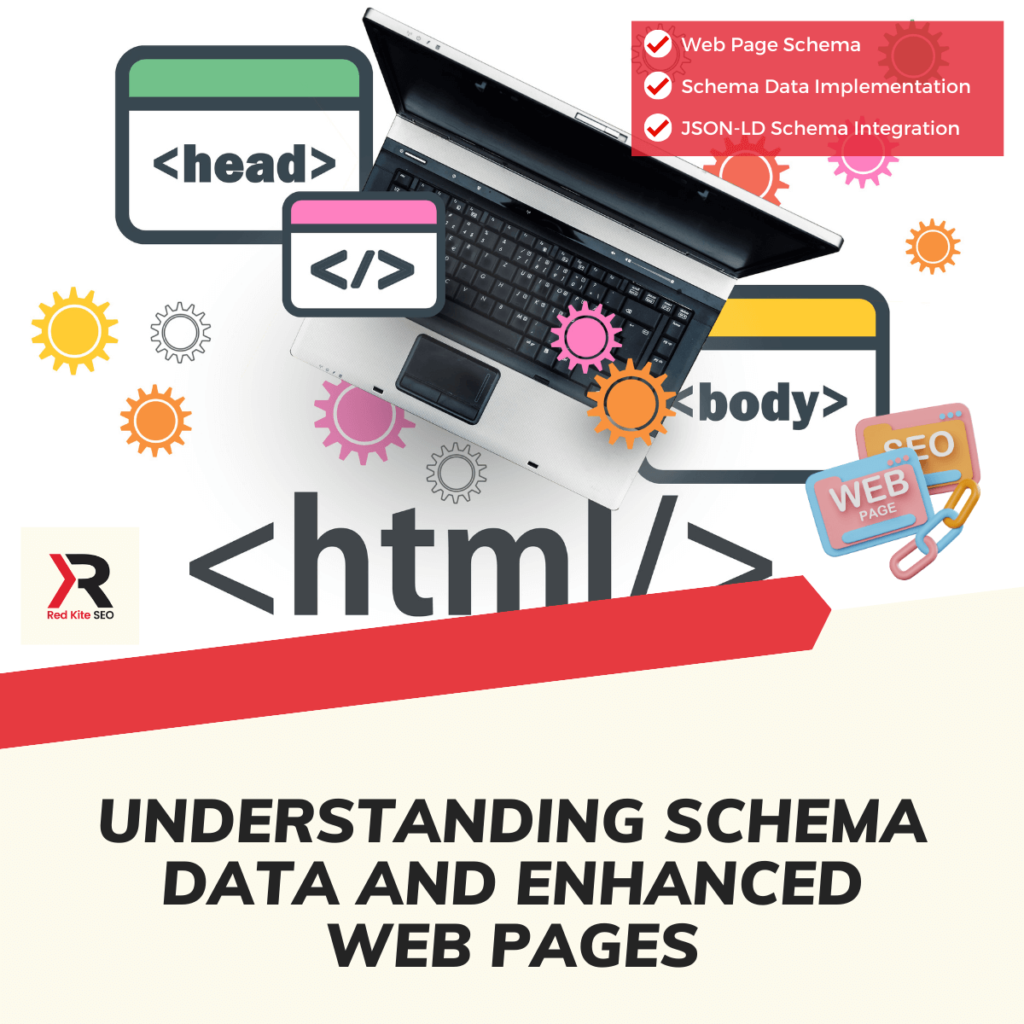
In the vast digital landscape, web pages are the vibrant canvases where online communication unfolds. Each web page acts as a window to your content, connecting you with your audience across the globe. From informative articles to captivating visuals, web pages hold the power to engage and inform.
However, the challenge lies in making your web pages not just appealing, but also intelligible to search engines. This is where the schema data steps in.
By imbuing your web pages with structured information, schema data transforms them into interactive and informative entities that stand out in search results. Let’s dive deeper into the world of schema data and how it influences your web pages’ impact.
1. Web Page: The Canvas of Digital Communication
At its core, a web page is a digital space where information, creativity, and interaction converge. It’s where you showcase your products, share your thoughts, and engage with your audience. Every web page represents a unique opportunity to make a lasting impression.
Whether it’s a blog post, a product page, or a contact form, web pages are essential elements of your online presence. Ensuring that your web pages effectively communicate with both humans and search engines is crucial. This is where schema data becomes a powerful tool.
2. Description: Decoding Schema Data’s Purpose
Schema data plays a vital role in making your web pages more than just blocks of text and images. It provides a deeper layer of meaning that search engines can understand. Consider schema data as a translator between your web content and search engines.
It deciphers the context, structure, and relationships within your content, transforming it into information that search engines can easily interpret.
This enhanced understanding leads to the creation of rich snippets—those informative snippets of text, images, meta description, and even ratings that you often see in search results. These snippets are more than eye-catching; they’re the result of a strategic schema data implementation.
3. Structure: The Blueprint for Organised Information
Imagine walking into a well-organised library, each book neatly placed on its shelf, and categories clearly marked. Similarly, web pages with structured information are like well-arranged libraries for search engines.
Schema data defines the layout and structure of your content, ensuring that search engines can navigate through your information effortlessly.
This organisation not only enhances search engine understanding but also guides users through your content logically. As a result, users find what they’re looking for faster, and search engines reward you with improved visibility.
4. XML: The Language Behind Schema Data
Underneath the surface of schema data lies XML, or Extensible Markup Language. XML serves as the backbone, enabling schema data to represent intricate relationships and hierarchies. It’s the language that gives structure to your structured data.
XML is a versatile tool, allowing you to add schema markup to create custom data structures that match the uniqueness of your content.
By speaking the language of XML, schema data communicates complex information to search engines in a clear and organised manner, enhancing the potential for your web pages to be highlighted in search results.
5. Hyperlink: Bridging Schema Data to Interactive Experiences
Hyperlinks are the digital bridges that connect one piece of information to another, enriching the user experience by allowing easy navigation between related content. Schema data can play a role in enhancing hyperlinks as well.
For instance, imagine a product hyperlink that not only takes you to a product page but also displays its price, availability, and even reviews directly in the search results.
This enhanced hyperlink experience is made possible through various types of schema data, making your web pages more interactive and enticing for users to explore further.
Elevating Web Pages with Schema Data Mastery

In the ever-evolving world of online communication, the impact of schema data cannot be overstated. By embracing schema data, you transform your web pages into dynamic, informative, and engaging entities that capture both human and search engine attention.
Your web pages become not only visually appealing but also strategically crafted to convey meaning. Remember, every pixel and snippet of content counts.
As you master the art of incorporating schema data, you’re not only enhancing your web pages; you’re elevating your online presence and making a significant mark in the digital landscape.
Ready to take the next step in optimising your web pages with schema data? Contact Red Kite SEO today and let us guide you toward web page excellence!
Transforming Your Website: The Benefits of Schema Data
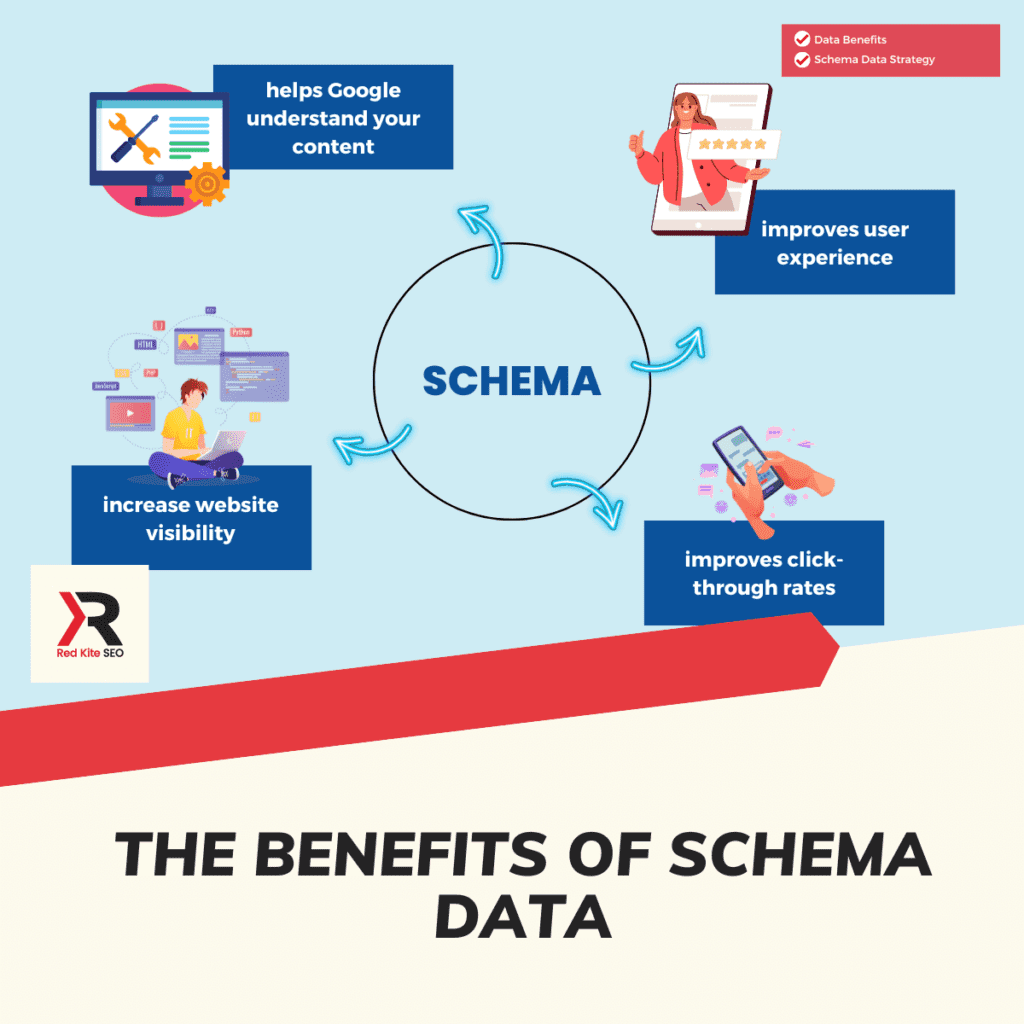
It’s time to reap the rewards of schema data:
- Enhanced Search Results: Imagine your product’s reviews, recipe ratings, and event details showing up directly in search results, capturing users’ attention instantly.
- Better User Experience: Schema data helps search engines understand your content’s purpose, delivering more accurate results to users’ queries.
- Improved Click-Through Rates: Rich snippets created by schema data make your listings stand out, enticing users to click and explore.
Putting Theory into Practise Your Action Plan
Feeling excited? Here’s a simple action plan to unleash schema data’s potential on your website:
1. Identify Opportunities: Find content on your website that could benefit from enhanced search results, like product pages, reviews, events, or recipes.
2. Choose Schema Types: Select the appropriate schema and data and markup types for your content. Google’s Structured Data Markup Helper can assist in generating schema markup code.
3. Implement Schema Markup: Add the generated schema markup code to your webpage’s HTML. Ensure accuracy by adding schema markup and testing it using Google’s Structured Data Testing Tool.
4. Monitor and Optimise: Keep an eye on how your enhanced search results perform. Make adjustments as needed to achieve optimal results.
How to Leverage Schema Data: A Quick Step-by-Step Guide
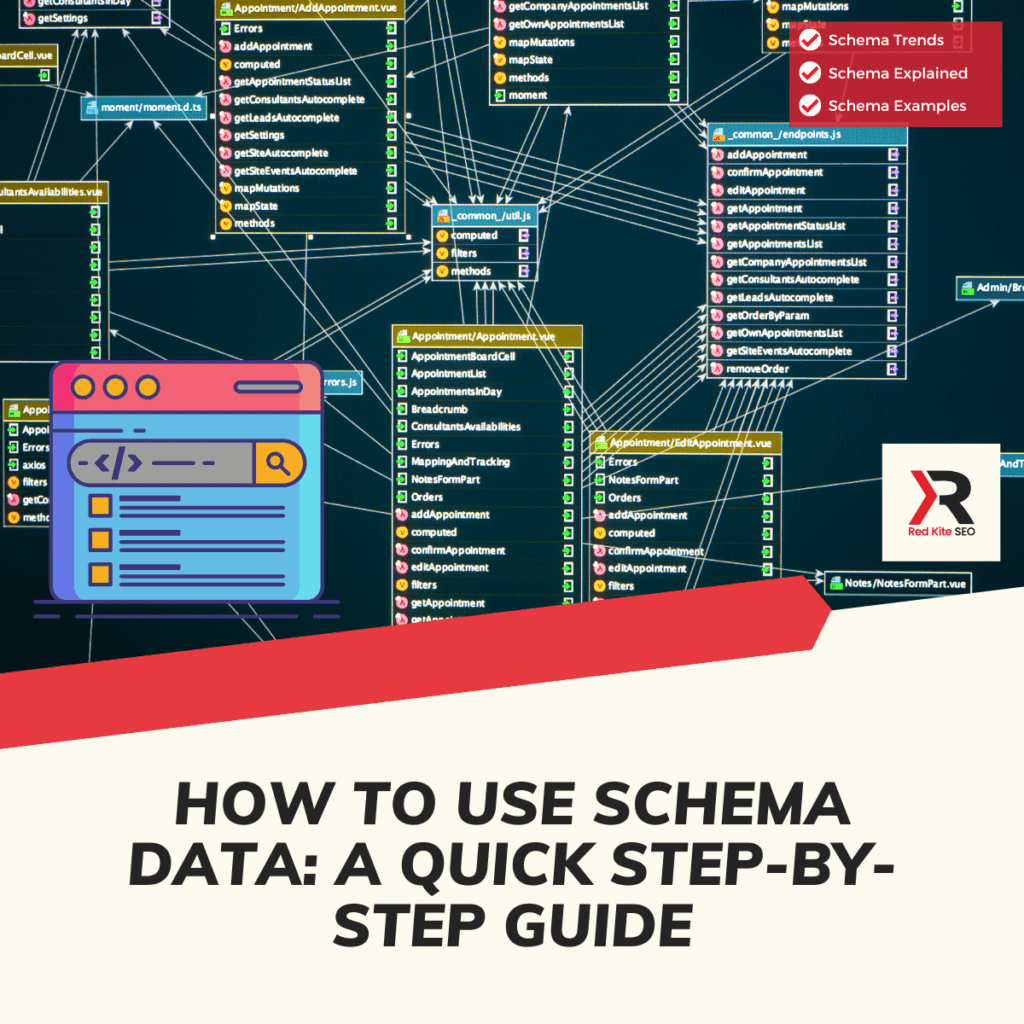
How to Create JSON-LD Schema for Your Website
Crafting a JSON-LD schema might sound daunting, but with the right guidance, it’s a straightforward process. Here’s how:
1. Identify Schema Type: Determine the type of content you want to mark up—whether it’s:
- Webpage
- Product
- Article
- Event
- Person
- Organization
- Local Business
- or something else.
- Visit Schema.org for all schema types.
2. Choose a Generator: Use online schema generators to simplify the process. Fill in the relevant details about your content, and the generator will produce the JSON-LD code for you.
Try some of these Schema Generators listed below:
- https://technicalseo.com/tools/schema-markup-generator/
- https://www.rankranger.com/schema-markup-generator
- https://webcode.tools/generators/structured-data
- https://schema.dev
3. Customise the Code: Review the generated code and ensure it accurately reflects your content. You can modify it to match your specific needs.
4. Embed in Your Web Page: Paste the JSON-LD code within the `<script>` tags of your web page’s HTML. Place it within the `<head>` section for optimal results.
5. Validate Your Schema: Utilise Google’s Structured Data Testing Tool to validate your schema. This step ensures that your schema is error-free and ready for implementation.
Using Schema.org for Website Schema: Elevating Content Visibility
When it comes to enhancing your website’s presence and boosting its discoverability, Schema.org serves as an invaluable resource. Schema.org provides a comprehensive collection of structured data types and properties that can be incorporated into your website’s HTML code.
By referencing Schema.org, you’re tapping into a universal language that search engines understand, enabling you to communicate the precise context of your content. Whether you’re marking up product details, articles, events, or reviews, Schema.org offers a standardised way to present your information.
Embracing Schema.org ensures that your website’s schema data is recognised across various search engines, leading to enriched search results that captivate users and amplify your online impact.
Example: Schema Markup for a Local Business
Let’s consider an example of a local bakery, “Sweet Delights Bakery,” and how schema data from Schema.org can be utilised to enhance its online presence.
<script type="application/ld+json">
{
"@context": "http://schema.org",
"@type": "LocalBusiness",
"name": "Sweet Delights Bakery",
"description": "A cozy bakery offering freshly baked goods and delightful treats.",
"address": {
"@type": "PostalAddress",
"streetAddress": "123 Main Street",
"addressLocality": "Cityville",
"addressRegion": "State",
"postalCode": "12345"
},
"telephone": "(123) 456-7890",
"openingHours": "Mo-Fr 08:00-18:00, Sa 09:00-17:00",
"image": "https://example.com/images/bakery.jpg",
"priceRange": "$",
"url": "https://sweetdelightsbakery.com"
}
</script>
In this example, the JSON-LD code defines the schema markup for “Sweet Delights Bakery” as a `LocalBusiness`.
The code includes essential details such as the bakery’s name, description, address, contact information, opening hours, image, price range, and website URL.
By incorporating this schema markup, search engines can display rich snippets in search results, showcasing key bakery information directly to potential customers.
This not only increases the bakery’s visibility but also entices users to engage with the listing.
Embracing Schema.org standardised schema markup empowers businesses like “Sweet Delights Bakery” to stand out in local search results and provide users with valuable information at a glance.
How to Place Schema on Your WordPress Website

Integrating schema data into your WordPress website is a breeze. Follow these steps:
1. Choose a Plugin: Select a schema plugin like “Schema Pro” or “All In One Schema Rich Snippets” (there are lots to choose from, some paid and some free) from the WordPress Plugin Repository.
2. Configure Settings: Install and activate the chosen plugin. Configure its settings to match the content you want to mark up.
3. Create Schema: For each piece of content, such as a product or article, navigate to the editor, where you’ll find schema-specific fields to input relevant information.
4. Review and Publish: Verify the schema details and publish your content. The plugin will automatically generate and embed the necessary schema markup.
5. Validate Schema: After publishing, use the Structured Data Testing Tool to ensure your schema is implemented correctly.
Here is a list of popular schema plugins for WordPress:
- Schema Pro: Schema Pro is a plugin that helps you add special tags to your WordPress website, making it easier for search engines to understand and display your content. It offers various types of tags to enhance your search results.
- All in One Schema Rich Snippets: This plugin adds special tags to your posts, pages, and other content on your WordPress site. These tags improve how your website appears in search results, making it more attractive to users.
- WP SEO Structured Data Schema: This plugin adds special tags to your website, helping search engines better understand your content. It may also improve your search rankings.
- Schema App Structured Data: This plugin provides an easy way to add special tags to your WordPress site. These tags help search engines categorise and display your content more effectively.
- WPSSO Schema JSON-LD Markup: This plugin generates special tags in a format called JSON-LD, which helps search engines understand your content. It improves how your website is presented in search results.
- Schema & Structured Data for WP & AMP: This plugin allows you to add special tags to your WordPress site and AMP pages. These tags ensure that search engines can properly interpret your content and display it accurately.
Remember to review the ratings, reviews, and compatibility of these plugins with your WordPress version before choosing one for your website.
It’s vital to understand, that using custom crafted schema and node referencing, beats a standard plugin for box standard schema code.
However, if your competitor isn’t using schema on their website and you are, you will reap the website SEO rewards in better online visibility.
How to Place Schema on Your HTML Website
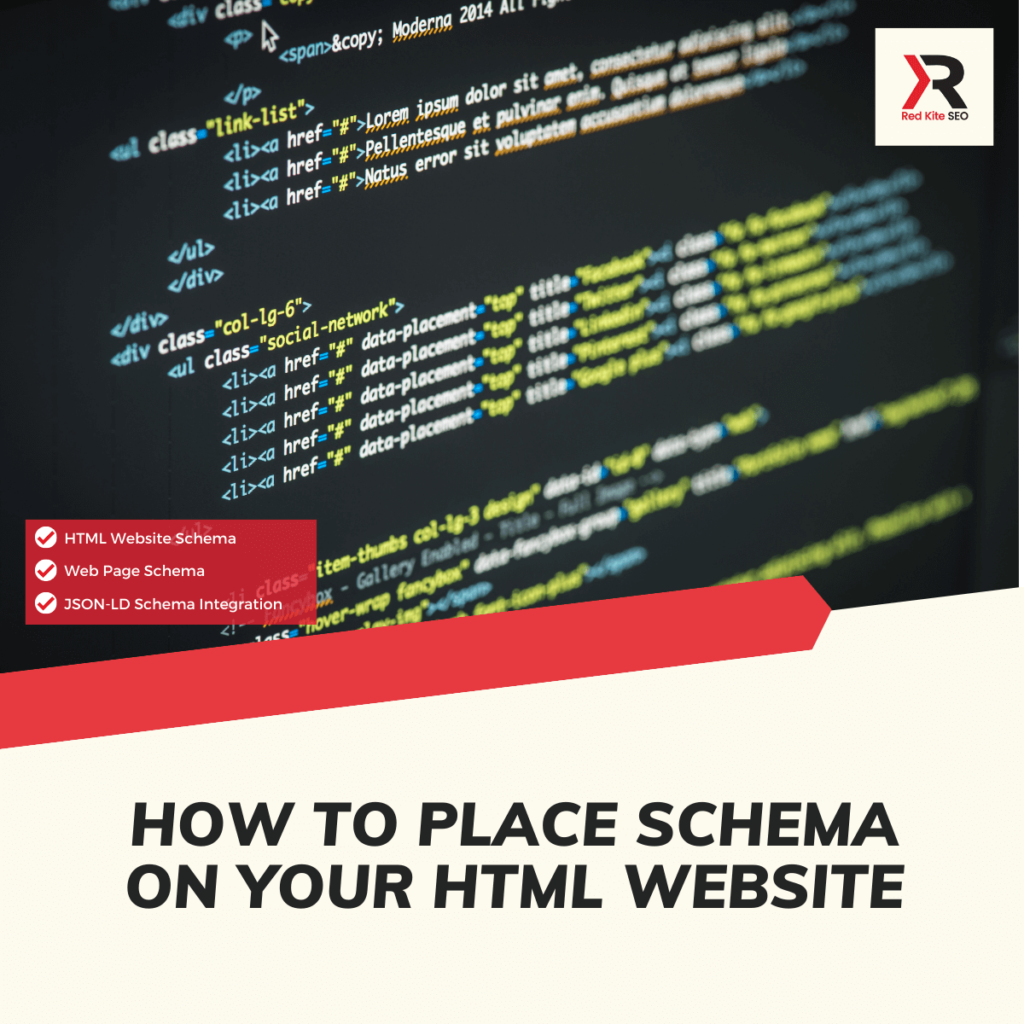
For websites built with HTML, adding schema data requires manual implementation. Here’s how:
1. Craft the Schema: Follow the steps mentioned earlier to create JSON-LD schema for your content.
2. Embed in HTML: Within your HTML code, insert the JSON-LD schema using the `<script>` tags. Place it within the `<head>` section of the web page.
3. Test and Validate: After embedding the schema, use the Structured Data Testing Tool to validate your implementation and catch any errors.
4. Regularly Update: As your content evolves, remember to update your schema accordingly to maintain accuracy.
By following these quick guides, you’ll harness the power of schema data to optimise your website, drive better search visibility, and provide enhanced experiences for both users and search engines.
Conclusion: Elevate Your Web Presence with Schema Mastery
Integrating schema data into your website is an investment in your online success. Whether you’re using JSON-LD, WordPress plugins, or a manual HTML implementation, each step you take brings you closer to improved search results, higher click-through rates, and a more engaged audience.
With the right schema data strategy in place, you’re not just marking up content—you’re marking your spot in the digital world.
Red Kite SEO: Your Partner in Website SEO Excellence!

At Red Kite SEO, we’re not just SEO experts; we’re your guides to SEO success. Our commitment to empowering website owners like you with the knowledge and tools you need sets us apart. We believe in harnessing the power of schema data to elevate your online presence, and we’re here to help you every step of the way.
Ranking Higher with Schema Data
In a world of digital dominance, staying ahead requires innovation. Schema data isn’t just a trend; it’s a game-changer.
By implementing schema markup and unlocking the potential of structured data, you’re not only boosting your website’s visibility but also providing a seamless experience for your users. So, what are you waiting for?
Take your website to new heights with the magic of schema data and Red Kite SEO by your side.
Ready to supercharge your SEO journey? Contact Red Kite SEO today and let’s get started together!

Pete Hogg is an accomplished SEO consultant with a proven track record of driving organic traffic and boosting online visibility. With 8 years of experience in the ever-evolving world of digital marketing, he has helped businesses achieve top rankings on search engines. A passionate advocate for SEO best practises, Pete Hogg combines technical expertise with a deep understanding of content strategy to deliver results that matter. When not optimising websites, he enjoys wheelchair rugby. Connect with Pete Hogg to take your online presence to the next level.