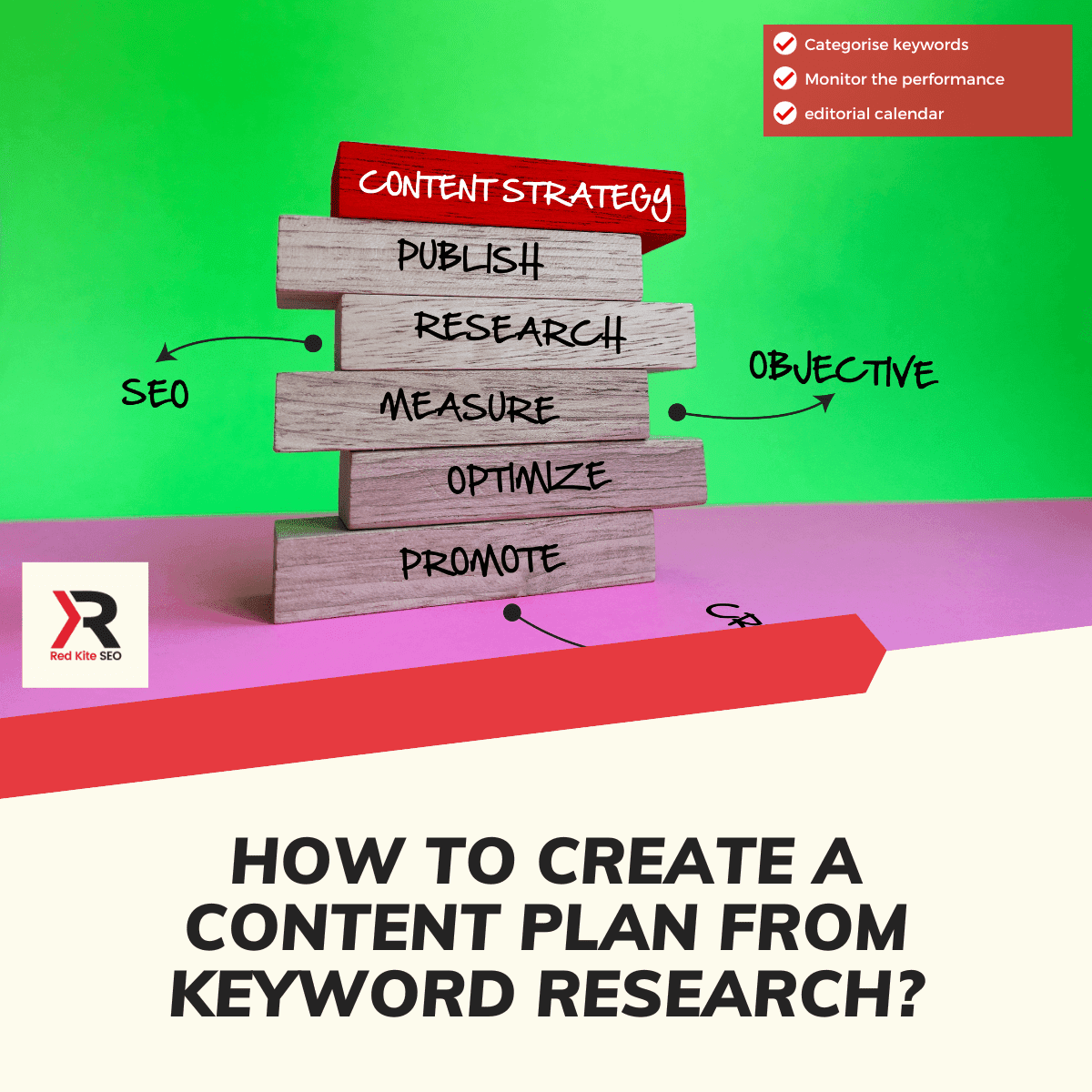Strategies for SEO Building a Strong Foundation: A Step-by-Step Guide
SEO (Search Engine Optimisation) is a key facet of digital marketing that can significantly increase your online visibility. This comprehensive guide provides detailed instructions and useful tools to help you establish a strong SEO foundation.
Search engine optimization
SEO is an acronym for Search Engine Optimisation, and is the process used to optimise a website’s technical configuration, content relevance, and link popularity. So that your web pages can become more easily findable, more relevant, and more popular for user search queries.
As a result, other search engines will rank your website higher, increasing the likelihood that users will find it.
Knowing Search Engines
Search engines allow users to search for information on the internet. They use algorithms to crawl and index web pages, making it easier for users to find relevant results based on their search queries.
Some popular search engines include Google, Bing, Yahoo, and DuckDuckGo. These search engines provide various features such as image search, news search, and video search, and they continuously work on improving their algorithms to provide more accurate and relevant search results.
Getting Your SEO Strategy
SEO strategy is the process of organising your website’s content by topic to improve the likelihood of appearing in search results. Essentially, it is the process you follow to maximise the opportunity to gain organic traffic from search engines to your website.
Below are steps to help you define your strategy to help you get ahead of your competitors.
Define Brand Identity and Tone of Voice

On the other hand, the tone of voice expresses your brand’s personality and values. It’s about the impression and the emotion you want to create when people conduct business with your company. It’s not about what you say but rather how you say it, and it influences how people perceive your messaging.
Brand identity is the set of visible elements of a brand, such as colour, design, and logo, that identify and distinguish the brand in consumers’ minds. Additionally, it is the character of your business, or more specifically, how you want customers to perceive your business.
Defining brand identity and tone of voice is essential for establishing a strong and consistent brand image.
Here are some easy steps to help you define your brand identity and tone of voice:
- Understand your target audience: Start by identifying your target audience and their preferences. This will help you tailor your brand identity and tone of voice to resonate with them.
- Define your brand values: Determine the core values and principles that your brand stands for. This will guide the overall tone and messaging of your brand.
- Conduct a brand audit: Evaluate your current brand assets, including your logo, colours, typography, and overall visual identity. Ensure that these elements align with your desired brand identity.
- Develop a brand personality: Think of your brand as a person. Define the personality traits that best represent your brand, such as friendly, professional, or innovative. This will shape the tone of voice you use in your communications.
- Create brand guidelines: Document your brand identity and tone of voice in a style guide. Include guidelines on language, tone, and messaging to ensure consistency across all brand communications.
- Test and refine: Once you have defined your brand identity and tone of voice, test them with your target audience. Gather feedback and make any necessary adjustments to better align with their preferences.
Remember, consistency is key when it comes to brand identity and tone of voice. By following these steps, you can create a stronger and recognisable brand that resonates with your audience and helps you stand out in a crowded industry.
How to Do Keyword Research

Firstly, it’s essential to understand what keyword research is. It’s the process of finding and analysing the words and phrases that people use when they search for something online.
It’s recommended to choose a wide variety of keywords, which include short-tail, long-tail keywords, and local keywords, depending on your business needs.
Keyword research is the cornerstone of SEO. Tools like Google Keyword Planner and SEMrush can assist in identifying relevant keywords for your business, which can drive more organic traffic to your website.
Here are some easy steps to doing keyword research:
1. Understand your niche: Before you start your keyword research, it’s crucial to understand your niche, your product or services, and what kind of audience you want to attract.
2. Make a list of relevant topics: Based on your understanding of your business, break things down into general topics that your target audience would search for.
3. Use keyword research tools: There are various tools available online like Google Keyword Planner, SEMrush, Ahrefs, etc. These tools can help you find keywords related to your topics.
4. Check for a mix of head terms and long-tail keywords: Head terms are short and generic, usually just one to three words in length. Long-tail keywords are longer phrases that are more specific to what your business does or what users are looking for.
5. See how competitors are ranking for these keywords: Use tools to understand what keywords your competitors are ranking for. You might get some more keyword ideas, even for keywords you didn’t consider.
6. Prioritize and select your keywords: After compiling a list, prioritise them based on their relevance to your business, search volume, and difficulty in ranking.
7. Regularly review and refine your keyword list: Keyword research isn’t a one-time exercise. As markets and trends change, you’ll want to revisit and refine your keyword list.
The goal of conducting keyword research is to find words and phrases that people use in search engines that are relevant to your business. You can use those terms in your website content.
Remember, the goal of keyword research is to find words and phrases that people are using in search engines that are relevant to your business, so you can use those terms in your own website content.
How to Create Website Architecture
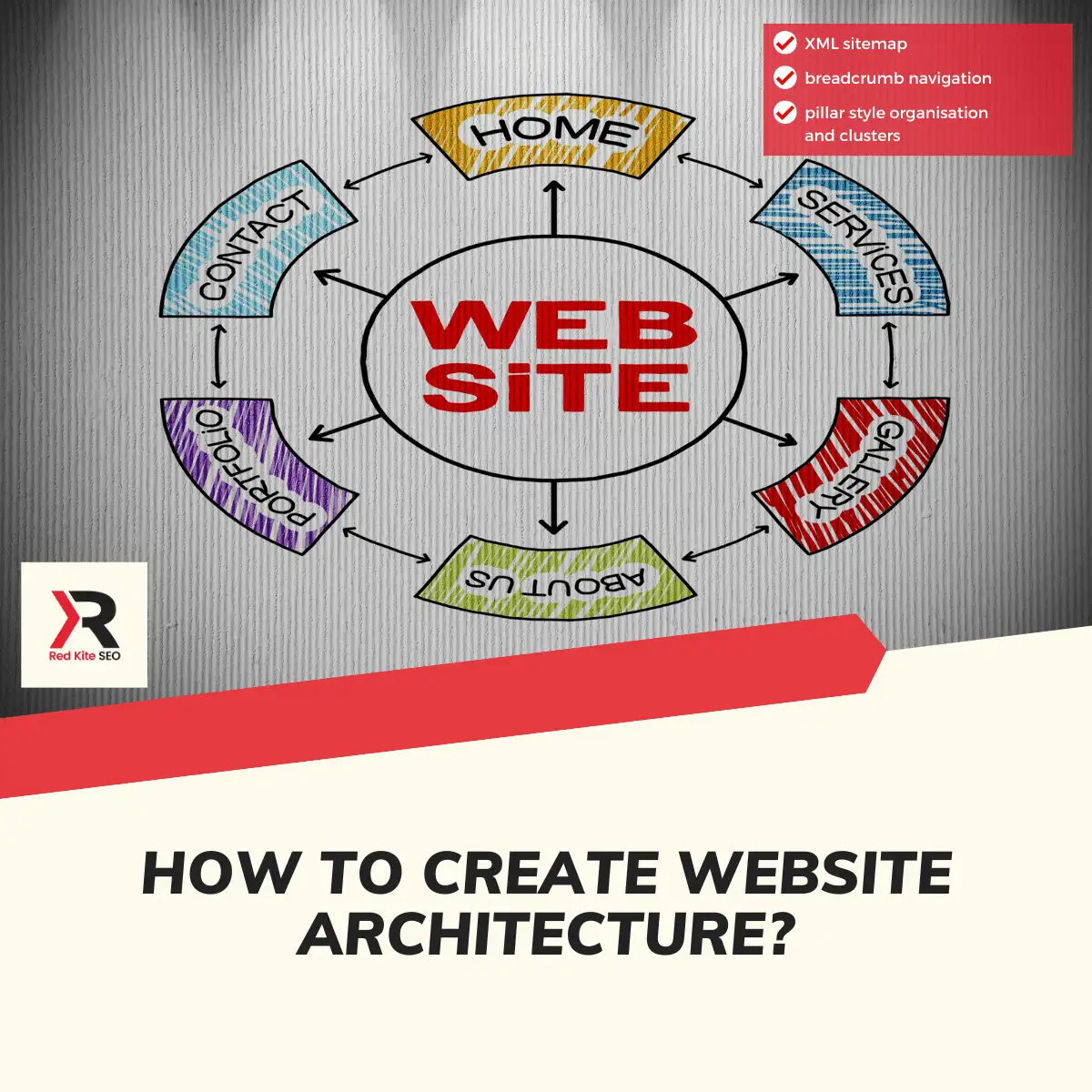
A clear website structure and user-friendly navigation are vital to ensuring visitors can easily find what they need on your site. The structure should also make it easier for search engines to crawl and index your website.
Here are eight website architecture best practises
- Keep URLs simple.
- Use breadcrumb navigation.
- Create an XML sitemap.
- Plan out your navigation menu.
- Create category pages.
- Link internally.
- Look at competitor navigation.
- Use pillar-style organisation and clusters.
How to Create a Content Plan from Keyword Research
Once you have your target keywords, you can create a content plan. Map out appropriate content topics for each keyword and incorporate these into your content strategy.
To create a content plan from keyword research, follow these steps:
- Categorise your keywords into different topics or themes. This will help you organize your content plan and ensure a diverse range of topics for your audience.
- Prioritise your keywords based on their relevance and potential to drive traffic and conversions. Focus on keywords that align with your business goals and target audience.
- Determine the type of content you want to create for each keyword. It could be blog posts, videos, infographics, or any other format that suits your audience and goals.
- Create an editorial calendar or content schedule to plan when and how you will create and publish content for each keyword. This will help you stay organised, fulfilled, and consistent with your content creation efforts.
- Consider the search intent behind each keyword and create content that fulfils that intent. For example, if the keyword suggests informational intent, create a blog post that provides valuable information on the topic.
- Optimise your content for SEO by including the target keyword in the title, headings, meta description, and throughout the content. However, make sure to write for your audience first and foremost, rather than just for search engines.
- Monitor the performance of your content using analytics tools like Google Analytics. Track the traffic, engagement, and conversions generated by each piece of content to understand what works best for your audience.
By following these steps, you can create a content plan that is driven by keyword research and optimised for both search engines and your audience’s needs.
Create Topic Clusters from Your Keyword Research
Use content clusters to help potential customers find your site. This can be done on one main page, or ‘pillar’. The pillar content broadly outlines the subject, and cluster content links back to the pillar to provide more detailed information.
To create topic clusters from your keyword, follow these steps:
- Start with a broad keyword: Begin by selecting a broad keyword related to your topic. This will serve as the main pillar for your topic cluster.
- Conduct keyword research: Use a keyword research tool to identify related long-tail keywords and subtopics that are relevant to your main keyword. These will be the cluster content pieces.
- Organise your cluster: Group the relevant long-tail keywords, side-tail keywords, and subtopics into clusters based on their relevance to the main pillar keyword. Each cluster should have a central topic that connects all the pieces.
- Create pillar content: Develop a comprehensive piece of content that covers the main pillar keyword in depth. This will serve as the cornerstone content ideas for your topic cluster.
- Create cluster content: Create individual pieces of content for each long-tail keyword and subtopic within the cluster. These should link back to the pillar content and each other, establishing a strong internal linking structure.
- Optimise for SEO: Ensure that each piece of content is optimised for search engines by incorporating relevant keywords, meta tags, and headings.
By following these steps, you can effectively create topic clusters for your keywords and improve your website’s visibility and SEO performance.
To build topic clusters you’ll use your keyword research and content plan to categorise your content plan for the upcoming supporting, relevant blog posts and internal links and linking.
How to Analyse Competitors for the Same Keywords
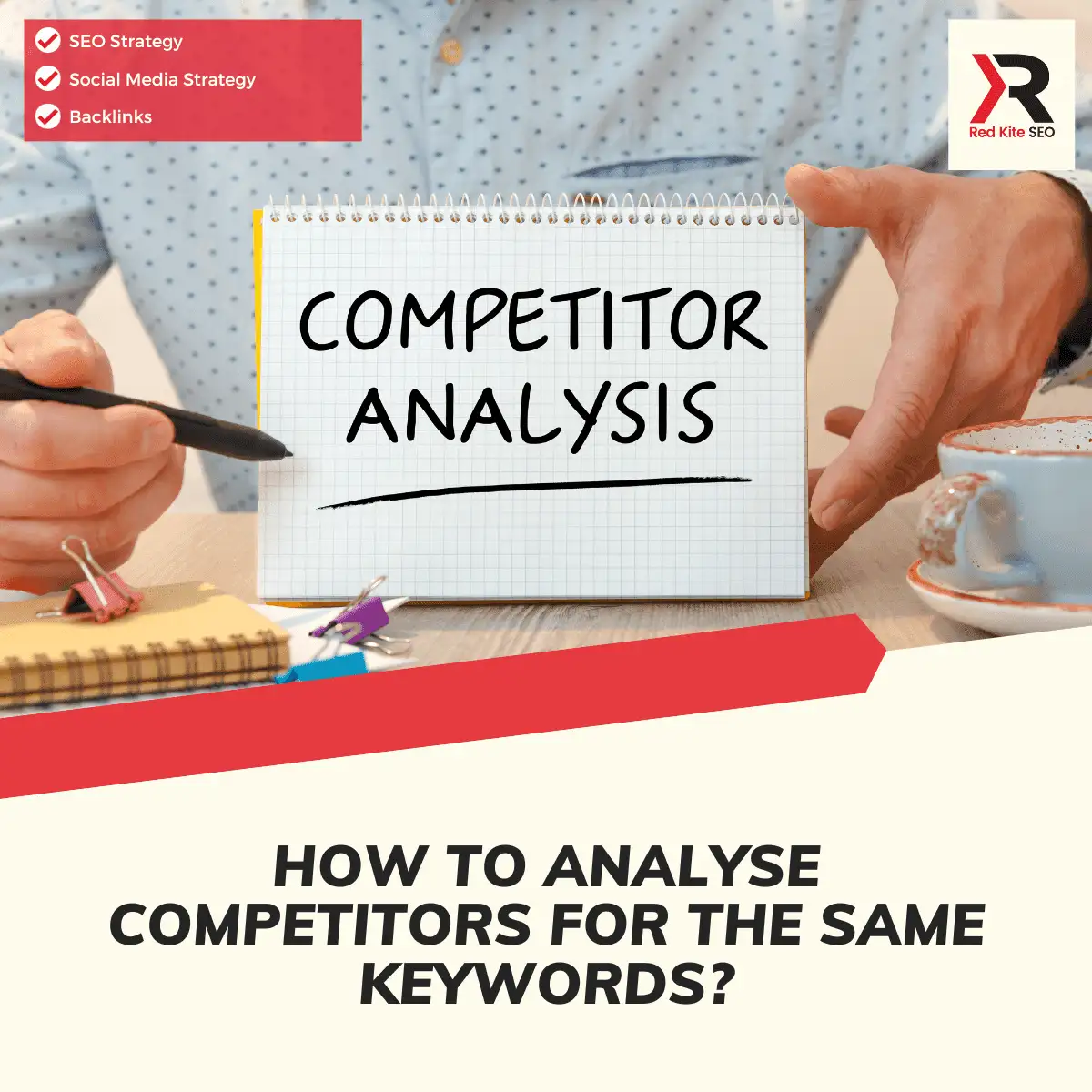
Identifying your top competitors and analysing their particular keyword usage and content strategies will help you understand what you need to do to rank higher in search results.
Keyword analysis is a fundamental aspect of SEO and involves determining the keywords that your target audience is searching for. Your competitors’ keywords can be a valuable source of inspiration when devising your own SEO and content marketing strategies.
To analyse competitors for the same keywords, you can follow these steps:
- Identify Your Competitors: The first step is to identify who your competitors are. You can do this by searching for your product or service on Google and seeing who else is ranking for those keywords.
- Use Keyword Research Tools: Use tools like Google Keyword Planner, SEMrush, Ahrefs, or SERanking to find out what keywords your competitors are ranking for. These tools can provide you with a list of keywords that your competitors are using, along with their search volume and competition level.
- Analyse Their SEO Strategy: Look at how your competitors are using these keywords in their content. Are they using them in their title tags, meta descriptions, headers, and throughout their content? This can give you an idea of their SEO strategy.
- Look at Their Backlinks: Backlinks are another important factor in ranking. You can use tools like Ahrefs or Moz to see where your competitors are getting their backlinks from. This can give you an idea of where you might want to get backlinks from as well.
- Identify Their Social Media Strategy: Social media can also play a role in SEO. Look at how your competitors are using social media and what kind of engagement they are getting. This can also give you an idea of what kind of social media strategy you might want to implement.
- Create a Better Strategy: Once you have all of this information, you can use it to create a better SEO strategy. Try to use the keywords that your competitors are using but in a better way. Create more engaging content, get better backlinks, and use social media more effectively.
Remember, the goal isn’t to copy your competitors but to understand their strategy and find ways to do it better.
Why do we need competitor keyword analysis?
Competitor analysis for keywords is essential for several reasons:
- Identify Keyword Gaps: It helps you identify the keywords that your competitors are ranking for, but you are not. This can help you expand your keyword strategy to include these terms and improve your visibility in search results.
- Understand Competitor Strategy: Understanding the keywords your competitors are targeting can give you insights into their overall marketing and SEO strategy. This can help you refine your own strategy to compete more effectively.
- Improve Content Strategy: By analysing the keywords your competitors are using, you can identify content topics that are popular in your industry. This can help you create content that is more likely to attract and engage your target audience.
- Benchmarking: It allows you to benchmark your keyword performance against your competitors. This can help you set realistic goals for your own SEO efforts and measure your progress over time.
- Discover New Opportunities: Competitor keyword analysis can also help you discover new keyword opportunities. These could be long-tail keywords or niche topics that your competitors have overlooked.
- Better SEO: Lastly, understanding which keywords your competitors rank for can help you optimise your website and content for better SEO, ultimately improving your search engine rankings.
How to Do On-Page SEO

On-page SEO involves optimising the content on your site to make it more attractive to search engines and users. This means producing high-quality content, optimising your meta tags, and using strategic keywords.
On-page SEO includes optimising meta tags and page titles, as well as incorporating keywords naturally within your content.
Using tools like Surfer, Neuron writer, Frase to Inlinks will all help find the NLP terms that Google expects to see in your content.
On-Page SEO refers to the optimisation techniques used on individual web pages to improve their visibility and ranking on search engine results pages (SERPs).
Here are some basic steps for On-Page SEO:
- Title tags: Optimise your page titles by including your target and keyword phrases somewhere near the beginning and making them concise and compelling.
- Meta descriptions: Write unique and informative meta descriptions that accurately describe the content of your page and entice users to click.
- URL structure: Create search engine-friendly URLs that include relevant keywords and are easy to read and understand.
- Heading tags: Use heading tags (H1, H2, etc.) to structure your content and include keywords where appropriate.
- Content optimisation: Create high-quality, original, and engaging content that provides value to your audience. Incorporate relevant keywords naturally throughout the content.
- Image optimisation: Optimise your images by using descriptive file names and alt tags that include keywords.
- Internal linking: Link to other sites or relevant pages within your website to improve navigation and help search engines understand the structure of your site.
- Mobile optimisation: Ensure that your website is mobile-friendly and responsive, as mobile-friendliness is a ranking factor for search engines.
Remember, On-Page SEO is just one aspect of overall SEO. It’s important to also focus on Off-Page SEO techniques, such as building high-quality backlinks, to improve your website’s visibility and ranking.
How to Do Technical SEO

Technical SEO ensures that your website is easily crawlable and indexable by search engines. It also includes optimising website speed and mobile responsiveness.
For a quick idea on your technical SEO use Screaming Frog to scrape your website and give you an idea of the website’s health and technical aspects that need fixing.
Here are some basic steps for technical SEO:
- Website Speed Optimisation: Ensure that your website loads quickly by optimising images, minifying CSS and JavaScript files, and using caching techniques.
- Mobile-Friendly Design: Make sure your website is mobile-friendly and responsive, as mobile optimisation is crucial for SEO.
- XML Sitemap: Create and submit an XML sitemap to search engines to help them understand the structure of your website and index it more effectively.
- Robots.txt File: Use a robots.txt file to control which pages search engines can crawl and index on your website.
- URL Structure: Optimise your URLs to be descriptive and include relevant keywords. Avoid using lengthy and complex URLs.
- Canonicalization: Implement canonical tags to avoid duplicate content issues and consolidate the ranking power of similar pages.
- SSL Certificate: Install an SSL certificate to ensure that your website is secure and to improve your search engine rankings.
- Structured Data Markup: Implement structured data markup using Schema.org vocabulary to provide search engines with additional information about your site content.
- Internal Linking: Create a logical internal linking structure to help search engines discover and crawl your website more efficiently.
- Website Accessibility: Ensure that your website is accessible to all users, including those with disabilities, by following accessibility guidelines.
Remember, technical SEO is just one aspect of overall SEO. It’s important to also focus on high-quality content, relevant keywords, and building high-quality backlinks to improve your website’s visibility in search engine results.
How to Get Backlinks
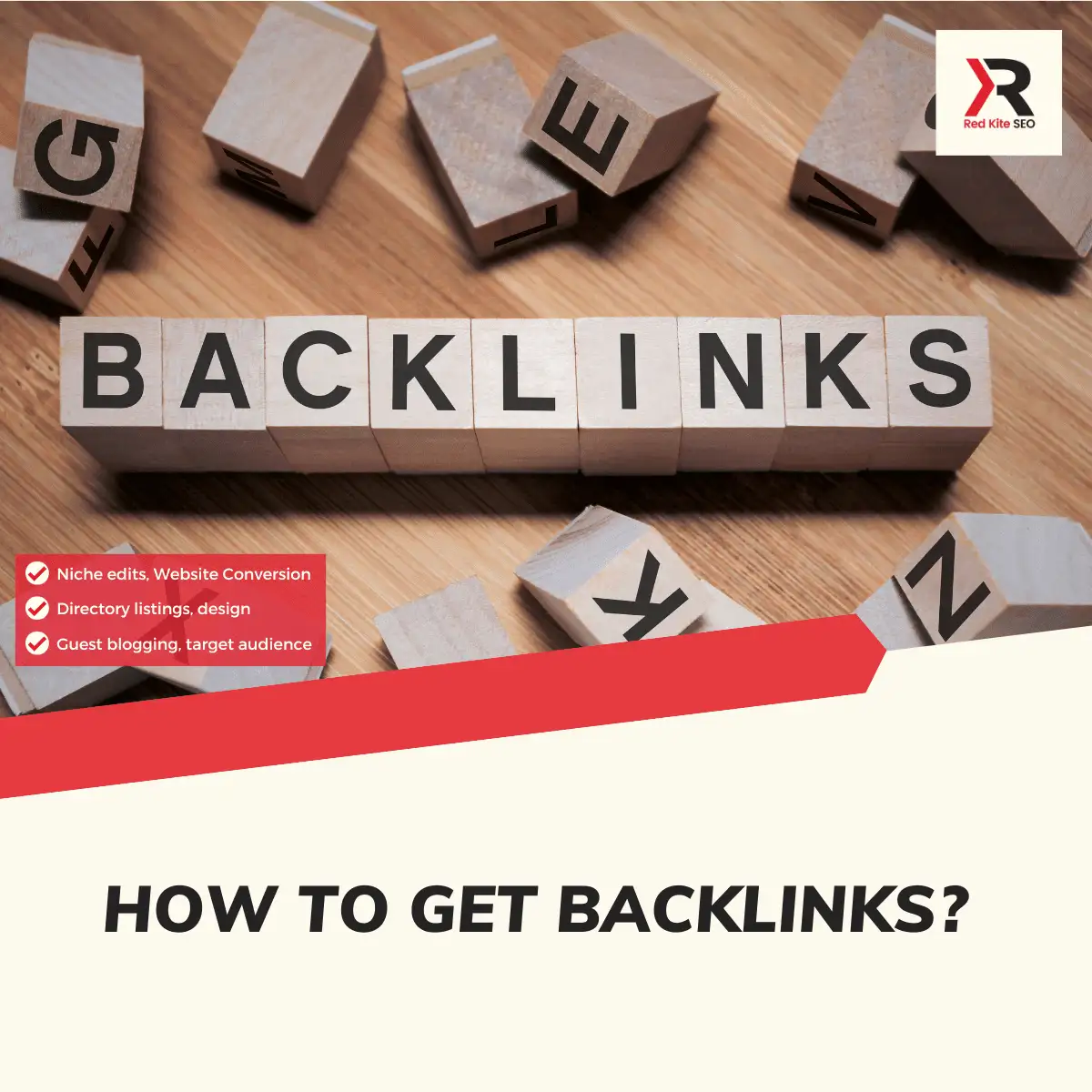
Backlinks are a valuable asset in SEO. They can be acquired through:
- Guest blogging.
- Contributing to industry publications.
- Building relationships with influencers in your field.
- Niche edits.
- Directory listings.
- Become a Source For Reporters and Bloggers.
The quality of the backlink is vital for your website to compete against your competitors.
The bottom line is backlinks take time and money to get for your website and are an ongoing process. Backlinks are an important trust signal to Google that your website is a worthwhile source for users.
Tools like, Majestic, Ahrefs, SERanking to SemRush all offer backlink analysis of competitors in your industry and highlight potential opportunities for you to get links.
How to Create a Backlink Strategy
Identifying reputable and authoritative websites for backlink acquisition can help boost your site’s credibility. Tools like Ahrefs can assist in competitor backlink analysis.
Build pillar pages known as skyscraper content, these pages will cover every aspect of a subject from start to finish. These pillar pages are long-form content meaning they could be thousands of words long such as 3000 to 10,000 words.
However, the content needs to be useful, informative, and accurate enough to be a reliable and trusted source for people to link to.
Get Creative with Images
Images are another way to generate backlinks, such as creating optimised images and placing them on image websites that give do-follow backlinks.
Documents don’t have to be boring
Same with document sites that accept PDFs you can create and post to generate backlinks.
These are just some ways to create a backlink strategy to get backlinks to your website.
How to Optimise for Website Conversion
Clear and compelling calls-to-action and optimising landing pages through A/B testing can significantly improve your website’s conversion rate.
To optimise your website for conversion, here are some steps you can follow:
- Identify your target audience: Understand who your target audience is and what their needs and preferences are.
- Set clear goals: Define specific conversion goals for your website, such as signing up for a newsletter, making a purchase, or filling out a contact form.
- Improve website design: Ensure your website has a clean and user-friendly design. Use clear calls-to-action (CTAs) that guide visitors towards your conversion goals.
- Optimise landing pages: Create dedicated landing pages for specific campaigns or offers. Make sure they are relevant, persuasive, and have a strong CTA.
- Optimise website speed: A slow website page speed can lead to high bounce rates. Optimise your website’s loading speed to provide a better user experience.
- Implement responsive design: With the increasing use of mobile devices, it’s important to have a responsive website design that adapts to different screen sizes.
- Use compelling content: Create high-quality and engaging content that addresses your audience’s pain points and encourages them to take action.
- Test and analyse: Use A/B testing to experiment with different elements on your website, such as headlines, CTAs, or page layouts. Analyse the results to identify what works best for your audience.
- Optimise forms: If your conversion goal involves forms, make sure they are easy to fill out and require minimal information. Use validation to prevent errors and provide clear instructions.
- Provide social proof: Include testimonials, reviews, or case studies to build trust and credibility with your audience.
Remember, optimising for website conversion is an ongoing process. Continuously monitor and analyse your website’s performance to make improvements and achieve better results.
How to Optimise Google Business Profile
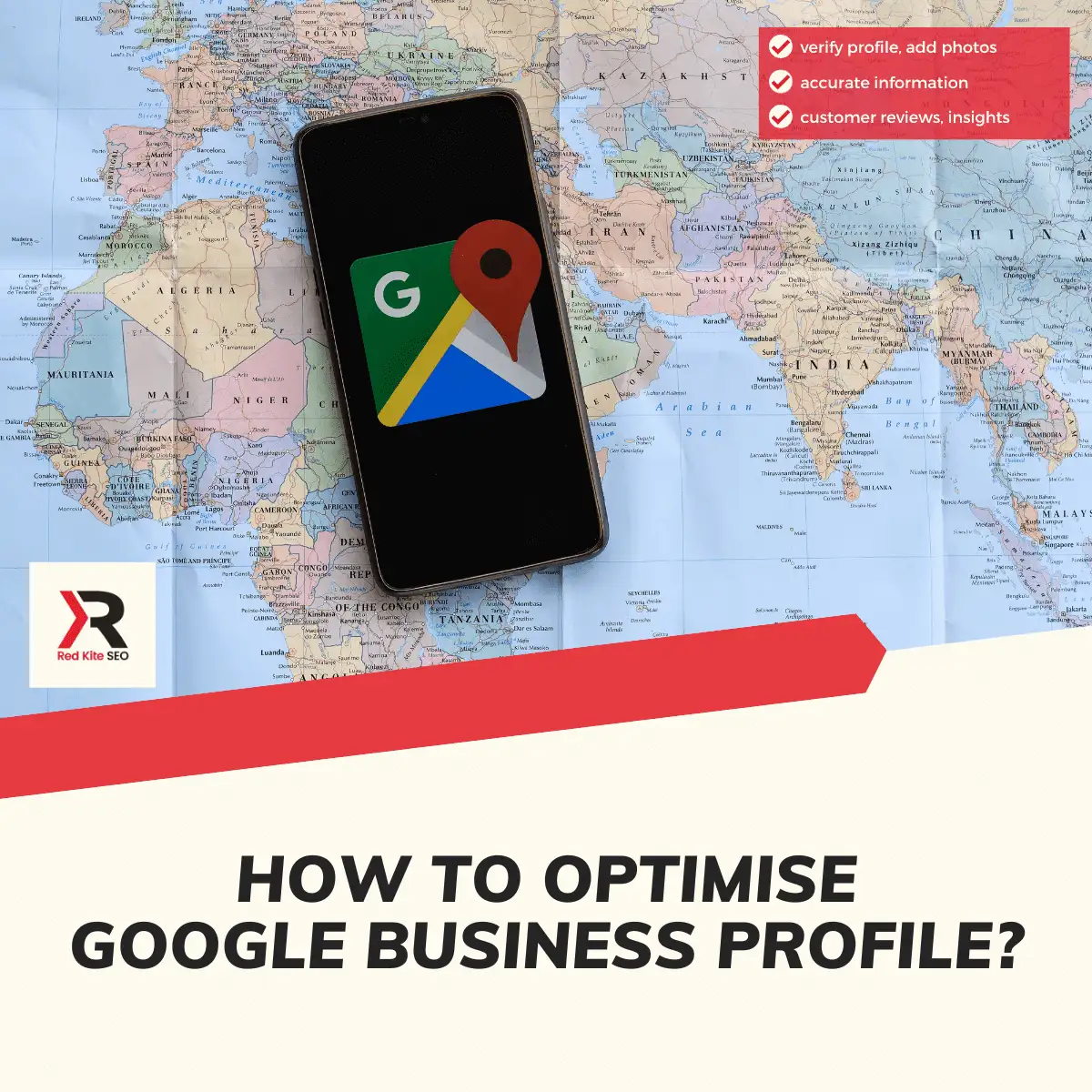
Claiming and verifying your Google My Business listing, and optimising your business description, categories, and contact information can enhance your online presence.
To optimise your Google Business Profile, follow these steps:
- Claim and verify your profile: Go to Google My Business and claim your business profile. Follow the instructions to verify your ownership.
- Provide accurate information: Ensure that your business name, address, phone number, and website are accurate and up to date. Add relevant details such as business hours, categories, and a business description.
- Add photos: Upload high-quality photos of your business, including the logo, interior, exterior, and products/services. This will make your profile more attractive and engaging.
- Encourage customer reviews: Positive reviews can boost your business’s visibility and reputation. Encourage satisfied customers to leave reviews on your Google Business Profile.
- Respond to reviews: Engage with customers by responding to their reviews, both positive and negative. This shows that you value their feedback and can help build trust with potential customers.
- Post regular updates: Utilise the Google My Business platform to post updates, offers, events, and other relevant information. This will keep your profile fresh and engaging.
- Use relevant keywords: Optimise search rankings for your profile by using relevant keywords in your business description, posts, and reviews. This will help improve your visibility in search results.
- Monitor insights: Google My Business provides insights on how customers find and interact with your profile. Monitor these insights to understand your audience and make data-driven decisions.
By following these tips, you can optimise your Google Business Profile and improve your online presence.
How to Optimise Social Profiles
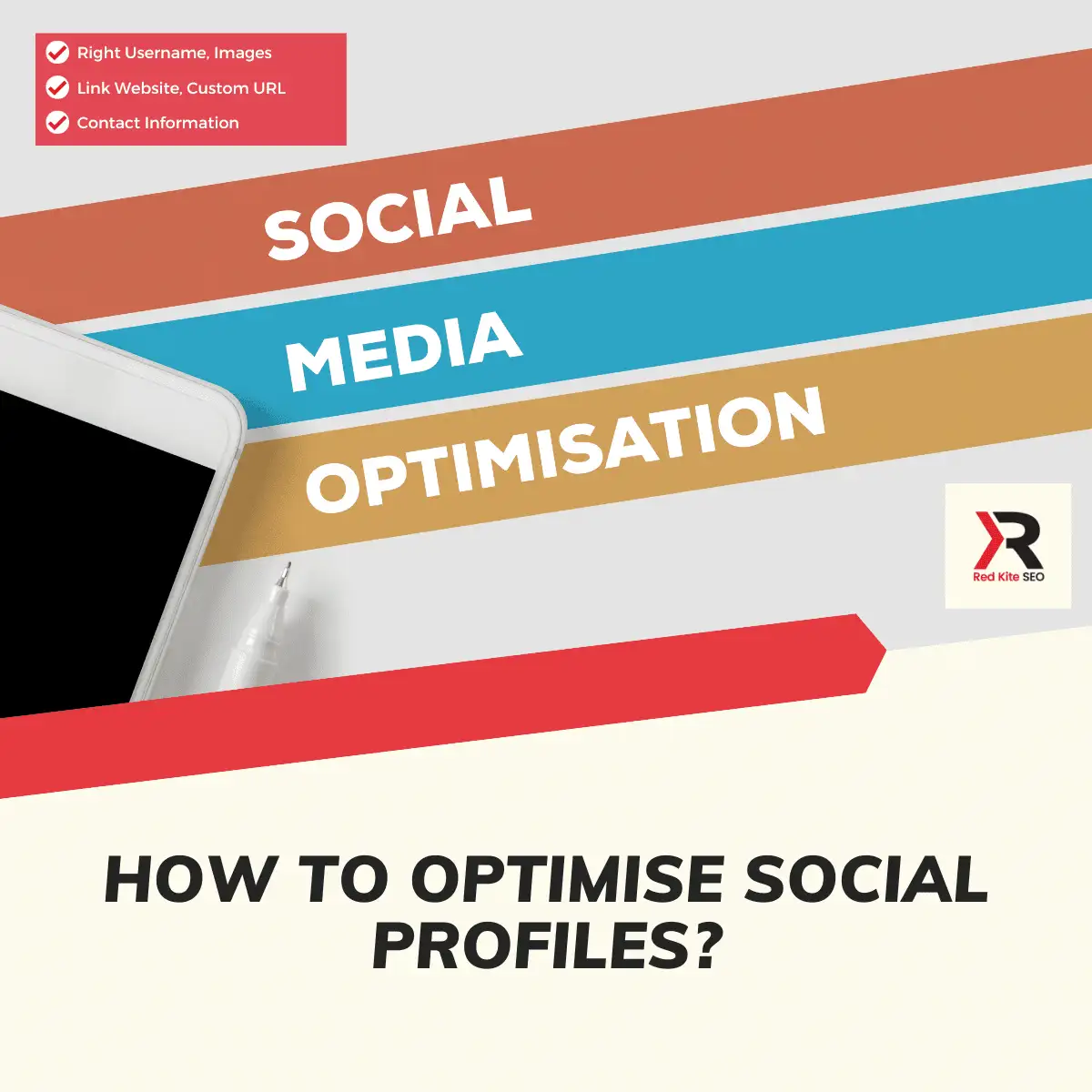
Optimising your social profiles with relevant keywords and engaging with followers regularly can increase your brand visibility and credibility.
Optimising your social profiles for SEO (Search Engine Optimisation) can help improve your online visibility and make it easier for people to find your social media accounts through search engines.
Here are some steps you can follow to optimise your social profiles for SEO:
- Choose the Right Username and Handle:
- Use a consistent username/handle across all social platforms, preferably your brand name (business name)
- Avoid using special characters or underscores, as they can make your username less SEO-friendly.
- Optimise Your Profile Name:
- Include relevant keywords in your profile name (e.g., your name, business name, or industry-specific terms).
- Make sure your profile name accurately represents your brand or identity.
- Craft a Compelling Bio/Description:
- Write a concise and informative bio that includes relevant keywords.
- Highlight what you do, what you offer, and why people should follow you.
- Use hashtags and mentions strategically to increase discoverability.
- Use High-Quality Profile and Cover Images:
- Upload high-resolution profile and cover images that represent your brand or personal identity effectively.
- Ensure your profile picture is clear and easily recognisable.
- Customise Your URL:
- Some social platforms allow you to customise your profile URL (e.g., on LinkedIn or Facebook). Use your name or brand name in the URL if possible.
- Share High-Quality Content:
- Regularly post engaging, valuable, and relevant content on your social profiles.
- Use relevant keywords in your posts and captions to improve discoverability.
- Use Hashtags Wisely:
- Research and use relevant and trending hashtags in your posts to get more traffic and expand your reach.
- Create custom-branded hashtags to encourage user engagement and brand recognition.
- Engage with Your Audience:
- Respond to comments, messages, and mentions promptly.
- Encourage user-generated content and reviews, which can improve your social profile’s visibility.
- Add Contact Information:
- Include contact information such as your website URL, email, and location where applicable.
- This makes it easier for people to reach out to you and connect with your brand.
- Link to Your Website:
- Include a link to your website in your social profiles.
- Ensure the link is accurate and leads to a relevant landing page.
- Monitor Your Analytics:
- Use the analytics provided by each social platform to track the performance of your posts and profiles.
- Adjust your strategy based on what works best for your audience.
- Build High-Quality Backlinks:
- Encourage reputable websites and influencers to link to your social profiles in their content.
- High-quality backlinks can improve your social profiles’ authority in search engine rankings.
- Stay Active and Consistent:
- Consistency is key in social media. Regularly update your profiles with fresh content.
- Engage with your audience and participate in relevant conversation
Remember that SEO for social profiles is a process that takes time. Check and update your profiles often, to show changes in your brand or personal identity. And adapt your strategy to match the changing SEO landscape and social media trends.
How to Set Up Google Analytics

Google Analytics is a powerful tool for tracking and analysing your website traffic. Creating an account and installing the tracking code on your website is the first step toward leveraging its full potential.
Setting up Google Analytics on your website is a straightforward process. Here are the steps to do it:
- Sign in to your Google Analytics account or create a new one at analytics.google.com.
- Click on the “Admin” tab at the bottom left corner of the page.
- In the “Account” column, click on the drop-down menu and select “Create Account” or choose an existing account if you have one.
- Fill in the required information for your account, such as the account name, website name, website URL, industry category, and reporting time zone.
- Click on the “Next” button to proceed to the “Property” setup.
- Choose the appropriate settings for your property, including the reporting view name, website URL, industry category, and reporting time zone.
- Click on the “Create” button to generate your tracking ID and tracking code snippet.
- Copy the tracking code snippet that Google Analytics has provided.
- Paste the tracking code snippet into the header section of your website’s HTML code, just before the closing </head> tag.
- Save and publish your website for the changes to take effect.
- Return to Google Analytics and click on the “Tracking Info” tab in the “Property” column.
- Click on “Tracking Code” to ensure that your tracking code is properly installed and tracking data is being collected.
Once you have completed these steps, Google Analytics will start tracking visitor data on your website, allowing you to gain valuable insights into your website’s performance and user behaviour.
How to Set Up Google Search Console
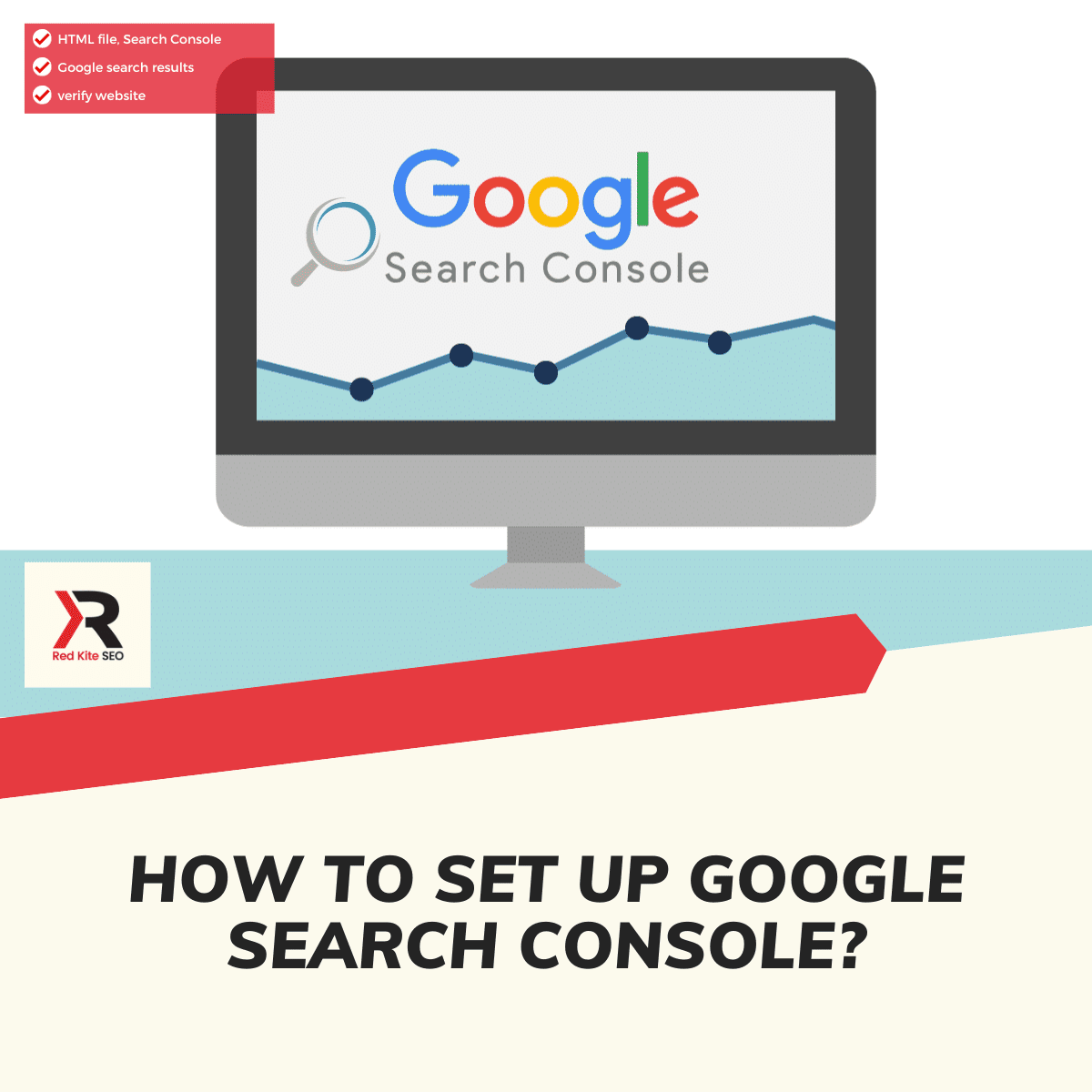
Verifying your website with Google Search Console and submitting sitemaps can improve your site’s visibility in organic search results.
Setting up Google Search Console is a straightforward process. Here are the steps to get started:
- Go to the Google Search Console website (https://search.google.com/search-console) and sign in with your Google account. If you don’t have a Google account, you’ll need to create one.
- Once you’re signed in, click on the “Add a property” button in the top left corner of the page.
- Enter the URL of the website you want to add to Search Console and click on the “Continue” button.
- Next, you’ll need to verify that you own the website. There are several verification methods available, such as adding an HTML tag to your website’s homepage, uploading an HTML file to your website’s root directory, or verifying through your domain name provider. Choose the method that works best for you and follow the provided instructions.
- After successfully verifying your website, you’ll be able to access the Search Console dashboard. Here, you can explore various features and tools to monitor and optimise your website’s performance in Google search results.
It’s important to note that it may take some time for data to populate in Search Console after setting it up.
Once the data starts appearing, you can use it to gain insights into your website’s search visibility, indexation status, and search traffic.
I hope this helps you set up Google Search Console successfully! Once done you can link your Google Analytics account and Google search console to streamline your data.
What is an Example of an SEO Strategy?
Etsy
Content is always the king of SEO, and this is even more true now. E-commerce websites, like any other website, need a lot of good content to attract targeted organic visitors.
At Etsy, a worldwide marketplace for selling handcrafted products, we’re unrivalled in our impact. We encourage everyone to love shopping here and to return.
Nike
You can see Nike’s website is full of different terms to describe their products. “Must-have,” “trending,” and “new releases” are just the beginning.
You can also see pictures of the products below the terms. This makes you want to look at the products even more because you see what the brand has to offer.
The term “new releases” is also a great keyword to use on your website, because it describes what you have to offer.
Featured Snippets Overview
Featured snippets are brief summaries of the answer to a user’s query displayed at the top of search results on Google. They aim to provide users with quick and direct answers to their questions. To optimise your content for featured snippets, you can follow these tips:
- Provide a clear and concise answer: Make sure your content directly answers the query concisely.
- Use structured data: Implement structured data on your website to help search engines understand the content better.
- Format your content: Use bullet points, tables, or numbered lists to provide information in an organised and easy-to-read format.
- Include relevant keywords: Use relevant keywords in your content to increase the chances of being featured.
- Optimise for voice search: Since featured snippets are often used for voice search results, consider incorporating natural language and long-tail keywords.
Remember that not all queries have featured snippets, and Google selects the most relevant and useful information to display.
Your SEO Strategy
I hope this step-by-step guide for SEO strategy gives you a clear insight and plan for your website. Following this post will increase your online presence, however like everything, it comes with a learning curve that will cost you in time.
If you want help with your website SEO get in touch or book a call with me at Red Kite SEO.

Pete Hogg is an accomplished SEO consultant with a proven track record of driving organic traffic and boosting online visibility. With 8 years of experience in the ever-evolving world of digital marketing, he has helped businesses achieve top rankings on search engines. A passionate advocate for SEO best practises, Pete Hogg combines technical expertise with a deep understanding of content strategy to deliver results that matter. When not optimising websites, he enjoys wheelchair rugby. Connect with Pete Hogg to take your online presence to the next level.